Nintendo Switch 2: HDR problems frustrate players – Here are the solutions!
Find out everything about the Nintendo Switch 2's HDR problems, the latest optimization tips and the best TV setting.

Nintendo Switch 2: HDR problems frustrate players – Here are the solutions!
The new one Nintendo Switch 2 is now on sale and has been inspiring the gaming community right from the start. But not all gamers are satisfied, especially when it comes to the HDR display. There are currently some challenges, especially for technology lovers who want to enjoy the new 4K resolution and high dynamic ranges (HDR).
Initial reports show that many users are dissatisfied with the display of HDR. TV expert Vincent Teoh has shown in a video technical problems that can occur when calibrating the console's HDR. In order to use HDR correctly, the smart TV must support HGiG technology, which must be activated in the picture settings. Only then does the Switch 2 have control over HDR tone mapping.
Optimize HDR settings
Errors discovered in the setup can result in the HDR images appearing unsatisfactory. The default settings of the Switch 2 set the white point too high, which creates over-emphasized bright areas and reduces the dynamics. Instead of vibrant colors and a dynamic image, you often get blurry images that don't showcase the benefits of HDR. Even though this is a general problem with the Switch 2 and does not depend on individual games, there are solutions to improve the situation.
- Überprüfen Sie die Bildeinstellungen Ihres Fernsehers und suchen Sie nach „dynamisches Tonemapping“ oder „HDR-Tonemapping“.
- Aktivieren Sie, wenn unterstützt, die HGiG-Einstellung oder schalten Sie das dynamische Tonemapping aus.
- Führen Sie anschließend auf der Switch 2 die HDR-Kalibrierung über die Systemsettings unter „Anzeige“ und „HDR-Anpassungen“ durch.
For a successful HDR experience, the television should have at least 400 nits peak brightness; 600 nits is better so that the HDR function can be fully appreciated. The environment plays an important role: Dark rooms provide better contrast, while OLED televisions can lose brightness in bright environments. For this purpose, the experts recommend dimming zones (FALD) for LCD and LED TVs to improve the black levels.
The first steps to perfect representation
To ensure that the Switch 2 HDR shines in all its glory, it is also advisable to deactivate energy saving functions on the television. A look into the game settings reveals two options for HDR: “Always enabled” or “Compatible software only”. On the one hand, some games may include their own HDR calibration tools, while handheld mode only turns HDR on or off - albeit with a maximum brightness of 490 nits.
For those who want to get the most out of their Switch 2, with the right settings and a little patience, there's a way to finally enjoy HDR the way it's intended. It remains to be seen whether Nintendo will make further improvements here in the future. The heyday of the new console is promising, and with the right fine-tuning, the HDR display should soon be at the desired level.
Until then, players are well advised to take the time to optimize their settings and benefit from the experts' advice. With these steps, the Switch 2 can become a true joy, taking players into a new dimension of gaming in both handheld and TV mode.
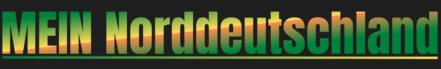
 Suche
Suche
 Mein Konto
Mein Konto